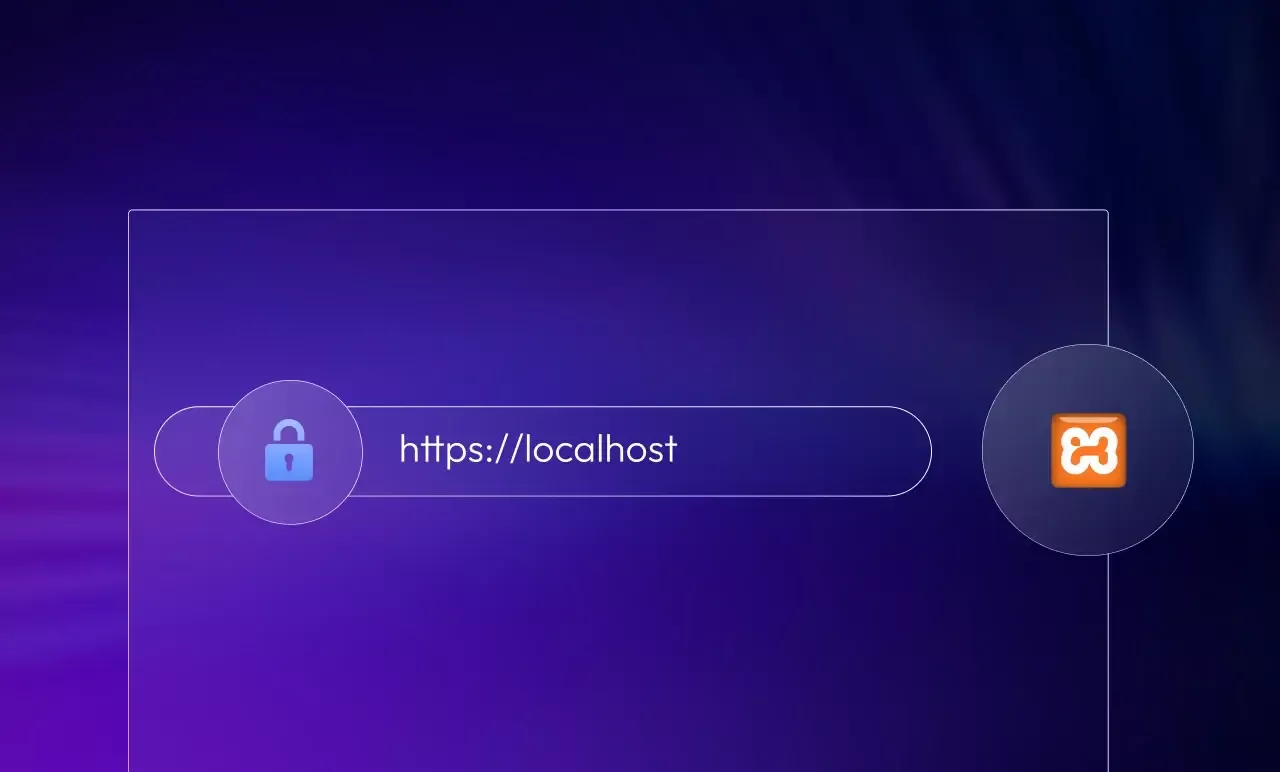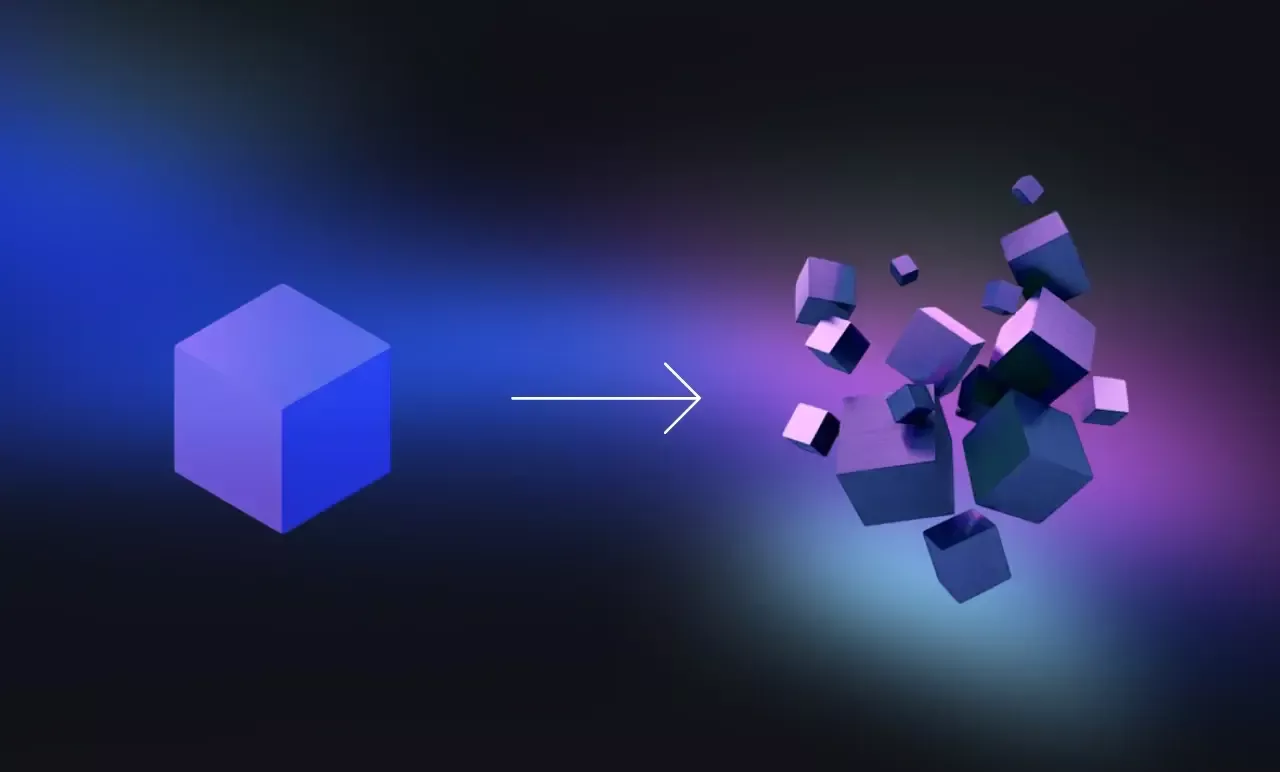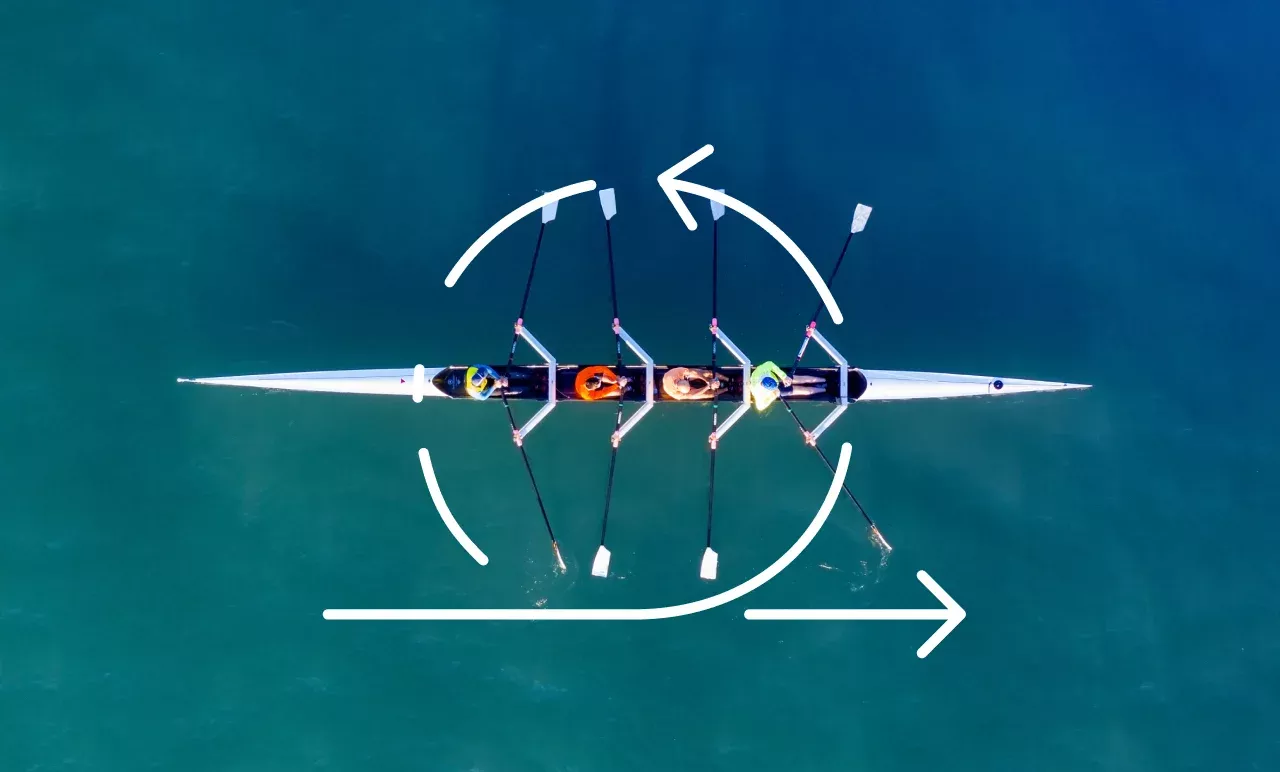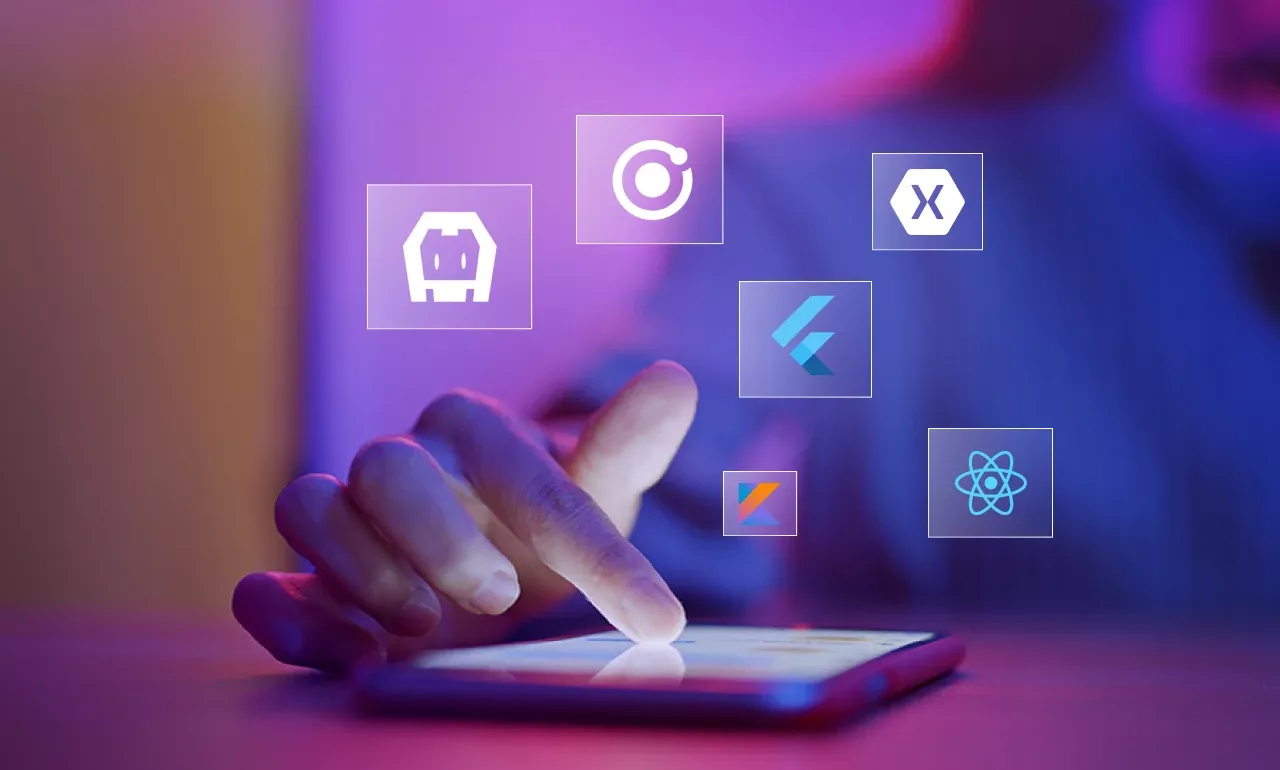The Power of Data Visualization Using Tableau
How to Reduce Page Load Time in WordPress? 9 Proven Strategies
First impressions matter, especially online. A fast-loading website enhances brand perception, while a slow one drives users away. Page loading speed is a fundamental aspect of website performance that directly impacts user satisfaction and engagement. How to reduce page load time in WordPress is, therefore, a crucial consideration to ensure your site delivers a seamless experience.
A slow-loading site can lead to high abandonment rates, affecting everything from user experience to search engine rankings. For website owners and developers, addressing these performance issues is a necessary step in boosting overall site functionality and improving user retention.
While the platform offers flexibility and a range of features, it doesn’t always make it straightforward to achieve optimal page load times. To keep your WordPress site running smoothly, it’s important to find out what is slowing it down.
Fixing these issues can create a better experience for your visitors and improve how search engines see your site. Let’s explore the tools you can use to measure your site’s speed and identify areas for improvement.
Why does Speed Optimization matter for your website?
As digital attention spans continue to shrink, optimizing website speed and performance has only become more apparent. Research shows that 40% of users abandon websites with load times exceeding three seconds. These delays not only impact the user experience but also lead to increased abandonment rates and diminished engagement.
Here are some key reasons to prioritize improving your website speed:
- User Experience: Slow speeds frustrate users, reducing engagement and satisfaction. Optimized websites encourage longer visits and higher conversions.
- Mobile Usage: With growing mobile traffic, optimizing for varying connectivity conditions is crucial for high performance during internet browsing.
- SEO Impact: Site speed is a ranking factor in search engines like Google. Websites that load faster gain better visibility and rank higher in search results.
- Conversion Rates: Slow speeds hurt conversions because users leave if the page takes too long to load. This makes speed optimization vital for revenue-generating websites.
- Web Complexity: Increased scripts and integrations demand prioritization of performance for optimal user experience.
- Sustainability: Efficient websites consume less energy, contributing to reduced digital carbon footprints.
- Scalability: Speed optimization ensures your site performs well as traffic and content grow.
- 5G and Edge Computing: Advanced technologies like 5G set higher user expectations for speed and lower latency.
- E-commerce Revenue: Faster websites improve sales and revenue by reducing friction for customers.
- Competitive Edge: Faster sites attract and retain users and, thus, offer an edge over slower competitors.
9 Proven Ways On How to Reduce Page Load Time in WordPress
Boosting your WordPress site’s speed and performance is well within your reach with the right strategy and approach. By addressing specific areas, you can improve your site’s speed and overall functionality. To get started, here are some proven techniques:
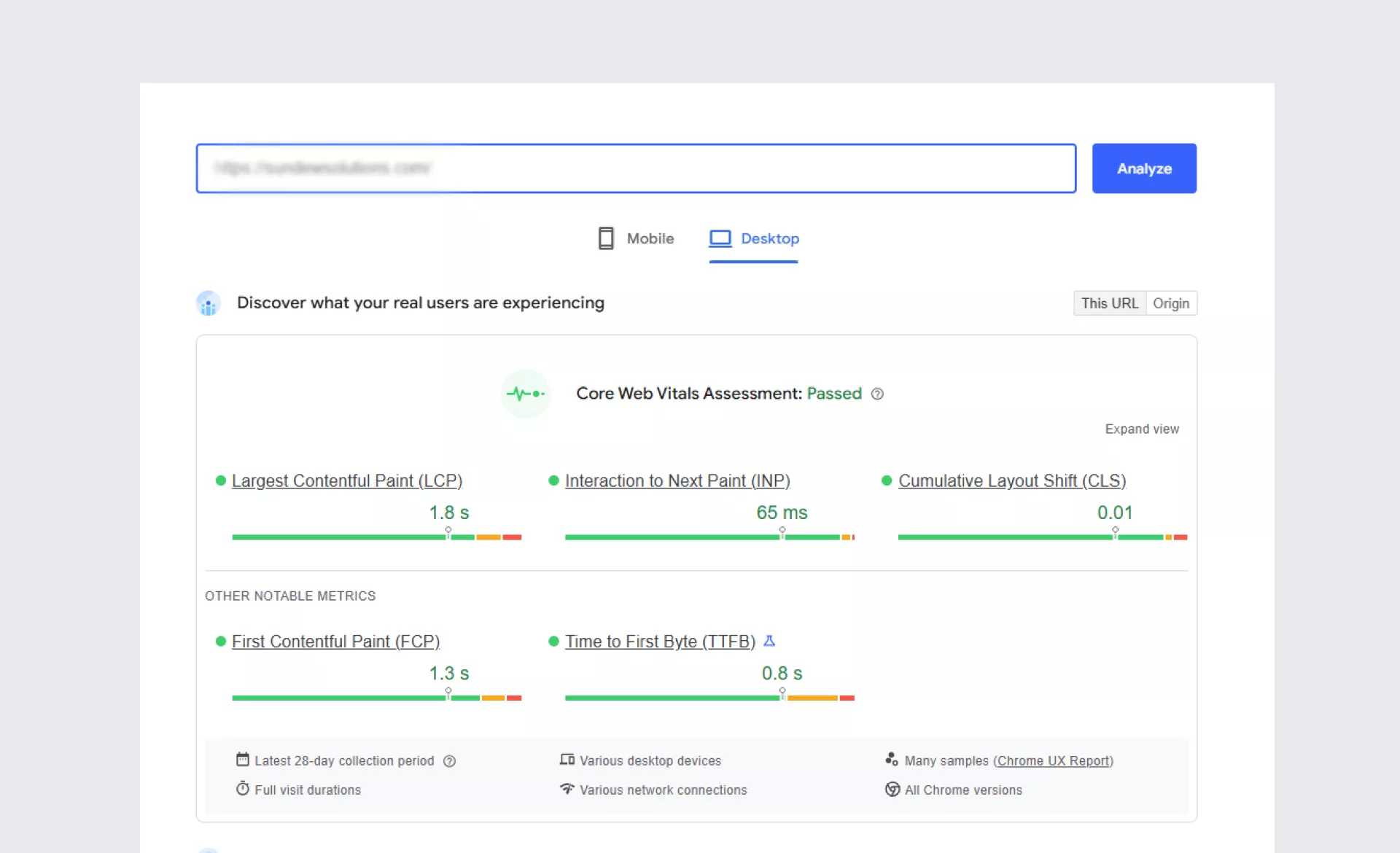
Find Out What Makes Your Site Slow
You first need to understand what is causing your site to lag, which is necessary to optimize its speed. Run performance tests to assess your website’s current performance and identify areas for improvement since performance depends on multiple aspects like visitor location, internet speed, and browser caching. So, there is no single definitive metric.
Page speed can also vary across different pages based on their content and structure. While homepages are often used to estimate load speed, it is equally important to test high-traffic pages. It helps you to gain a complete understanding of how to reduce page load time in WordPress and improve overall performance.
Optimize Images
One of the main reasons behind slow site performance is large image files. High-quality images often have large file sizes that increase load times to a great extent. While it is important to maintain quality, you can typically reduce file sizes without compromising visual integrity.
Additionally, on plugin-enabled sites, various tools are available that help identify images to be further optimized for better speed. You can use image editing software to compress image sizes.
Minimize Plugin Usage
Excessive plugins can slow down your site by adding unnecessary code to each page load. To maintain optimal performance, use only the essential plugins. WordPress hosting services already handle certain functions like:
- Security & SSL
- Caching
- Database Management
- Staging
- Spam Protection
- Backups
So, there is no need to add plugins for these features. Regularly audit and remove any plugins that aren't necessary to keep your site streamlined and running efficiently.
Manage Third-Party Scripts
Third-party scripts, like embedded videos or widgets, affect load times as they require content to be fetched from external servers. While the delay is typically minor, it becomes noticeable on pages with heavy third-party content.
To learn how to reduce page load time in WordPress, consider removing or delaying the loading of these external resources. Eliminating unnecessary third-party scripts ensures faster page load times without compromising content quality or functionality.
Choose a Lightweight Theme
Your WordPress theme plays a key role in both website design and performance. While aesthetics matter, the functionality and speed of the theme are just as important. Themes with too many built-in features slow your website down, negatively impacting user experience and SEO rankings.
Focus on themes that are designed with speed in mind, choosing only those with the right features for your site’s needs. In addition, be sure to check compatibility, user reviews, and recent updates to confirm that the theme won't compromise your website’s speed, functionality, or user experience.
Invest in a Reliable Hosting Provider
The foundation of a fast and efficient WordPress site starts with selecting the right hosting provider. Shared hosting is often a budget-friendly choice but can cause delays when server resources are stretched.
To ensure consistent performance, consider upgrading to managed, VPS, or dedicated hosting. This ensures fast load times and prevents slowdowns, even when your website experiences increased traffic or resource-demanding operations. Choosing the right hosting is a crucial step in understanding how to reduce page load time in WordPress and delivering a seamless user experience.
Install A Caching Plugin
A WordPress caching plugin speeds up performance by storing fully built HTML pages. Instead of generating pages dynamically for each visitor, the pre-assembled pages are delivered instantly.
For a high-performing WordPress site, caching is an essential strategy. It helps maintain fast, responsive interactions even under demanding traffic conditions or resource constraints.
Maintain a Clean Database
Unused themes, old users, and spam comments can accumulate in your WordPress database, slowing down your site's performance. To understand how to decrease page load time in WordPress, use plugins like WP Optimize to audit your site and safely remove unnecessary files.
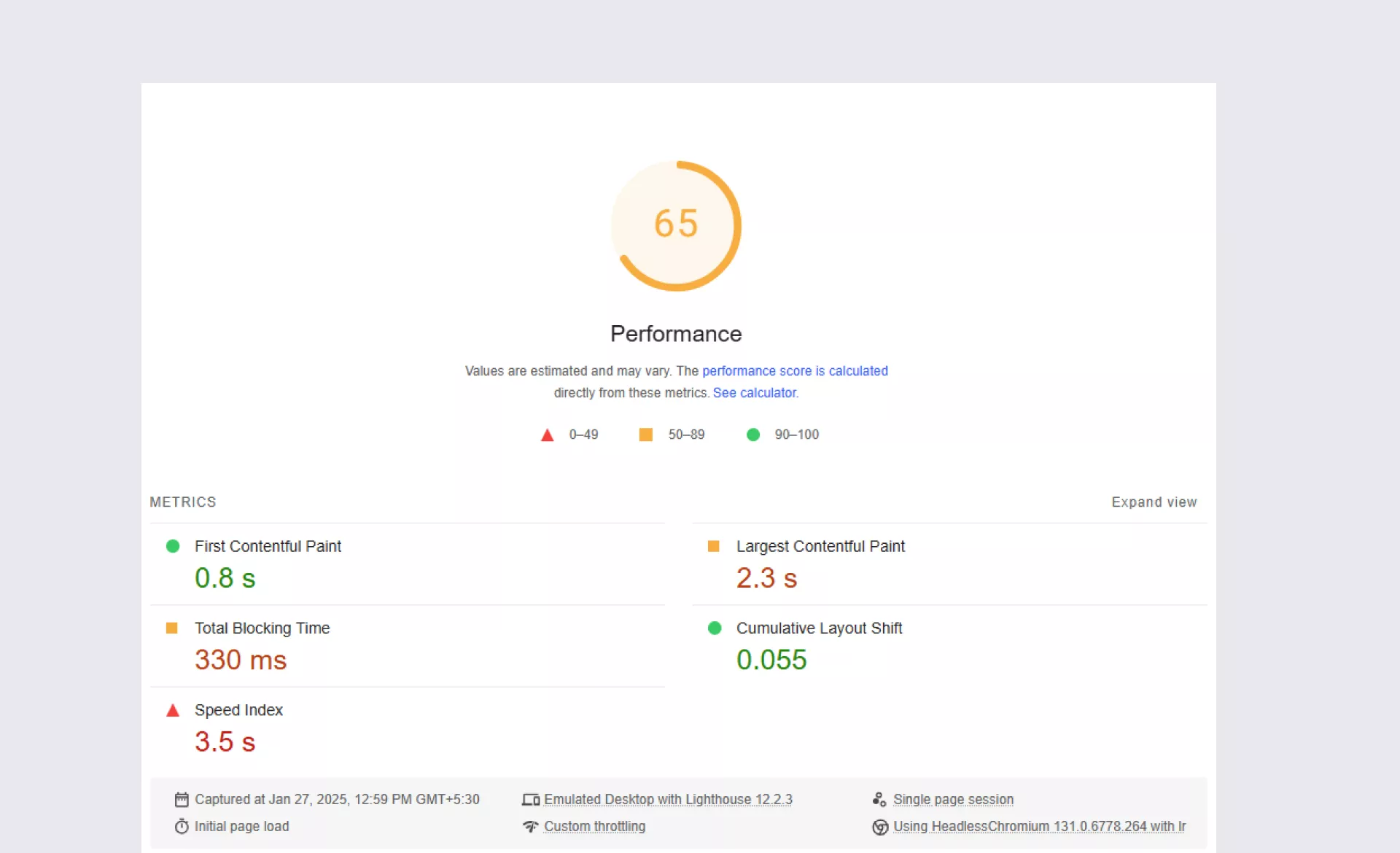
Regularly cleaning up, including manually deleting unused media from the library, ensures your database remains optimized, improving overall performance and load speed.
Optimize CSS for Speed
The design of your website is determined by CSS, a language used to style its appearance. However, these files can grow quite large, particularly with plugins adding additional CSS. The increased file size results in more data for the browser to process, which impacts your website’s load time.
Optimizing CSS loading is an effective strategy to ensure faster rendering by prioritizing essential styles. Tools like Jetpack Boost provide one-click settings to move critical CSS to the top of the page, speeding up content display. It also combines CSS files, which reduces load time and minimizes the number of requests needed for optimal performance.
Putting It All Together: WordPress Speed Optimization
To wrap up, mastering how to reduce page load time in WordPress is critical to achieving a high-performing website. The steps discussed here provide clear guidance for optimizing your WordPress site and enhancing the user experience. Regular updates to your hosting, plugins, and theme will keep your site responsive and competitive.
Continuous monitoring and improvement are key to staying ahead of performance bottlenecks. With a little effort and attention, you can improve page load times and drive better outcomes for your business and users.
Email us or Talk to us at +91-98367-81929 or Simply Contact Us through the website.
Let's Connect