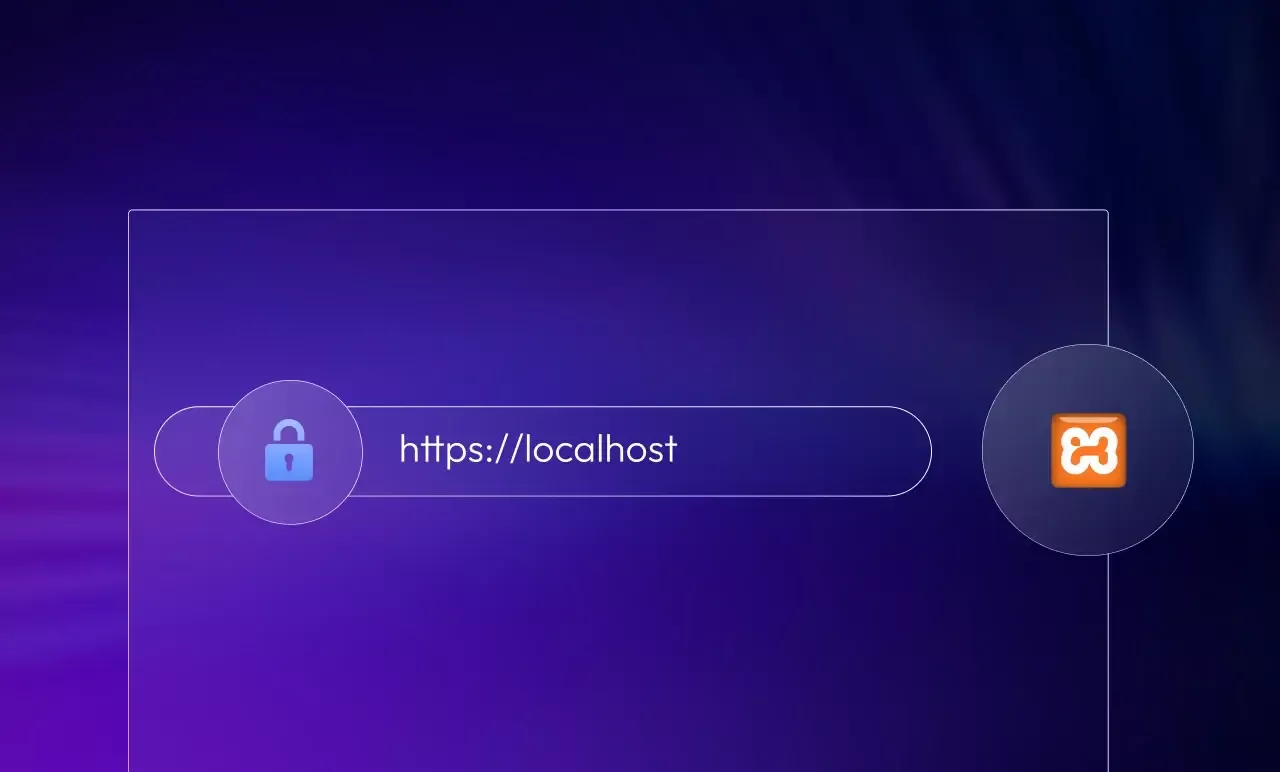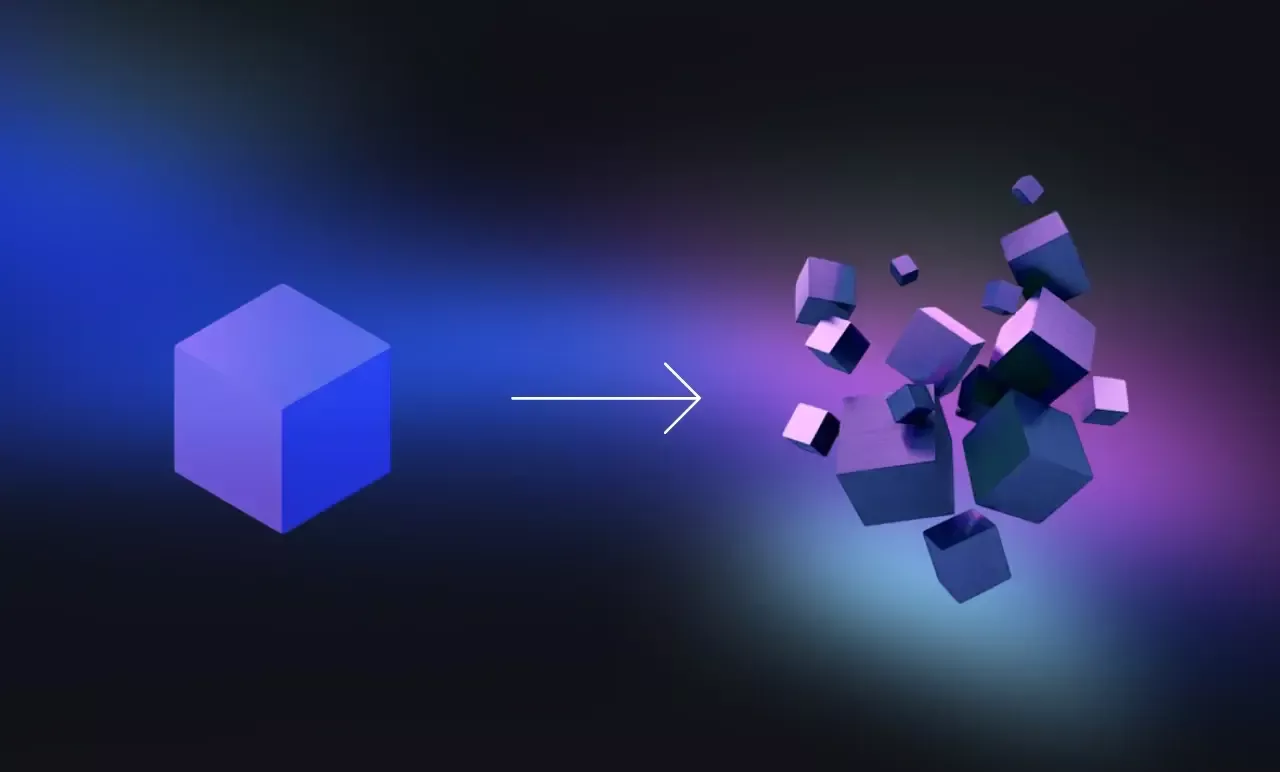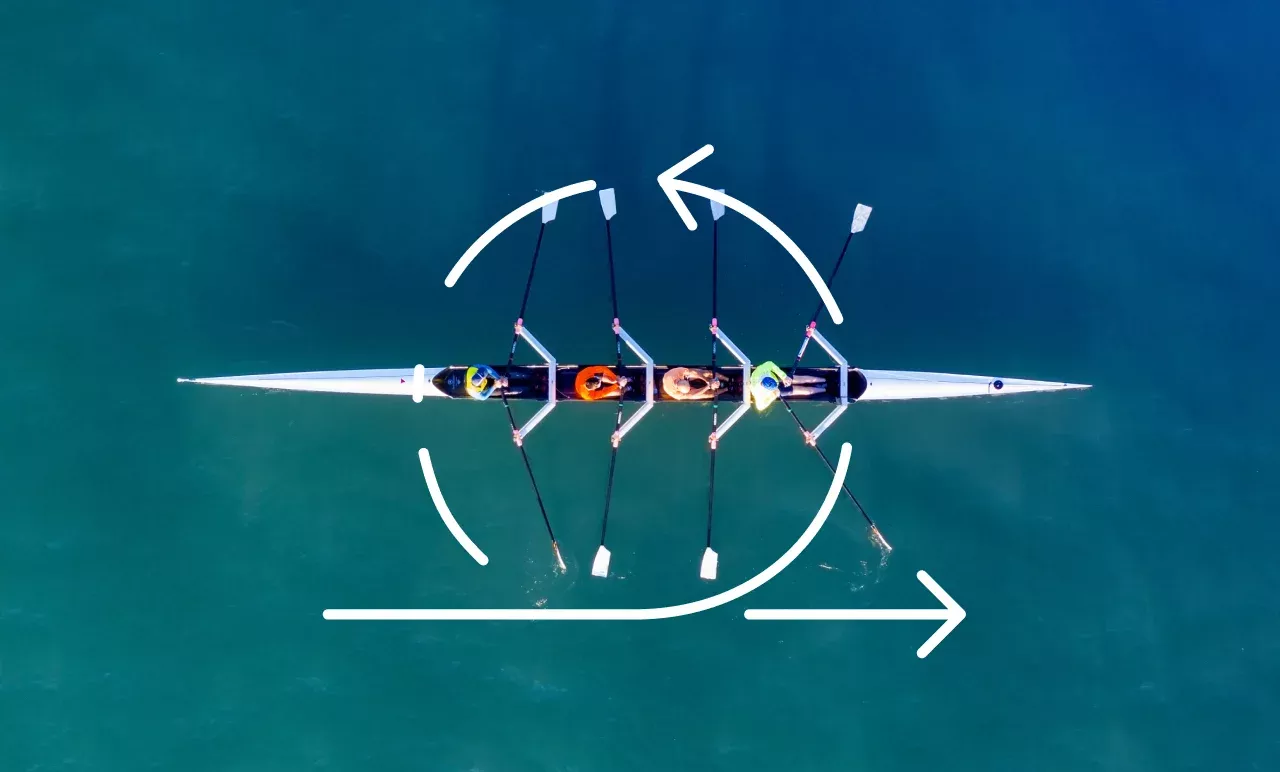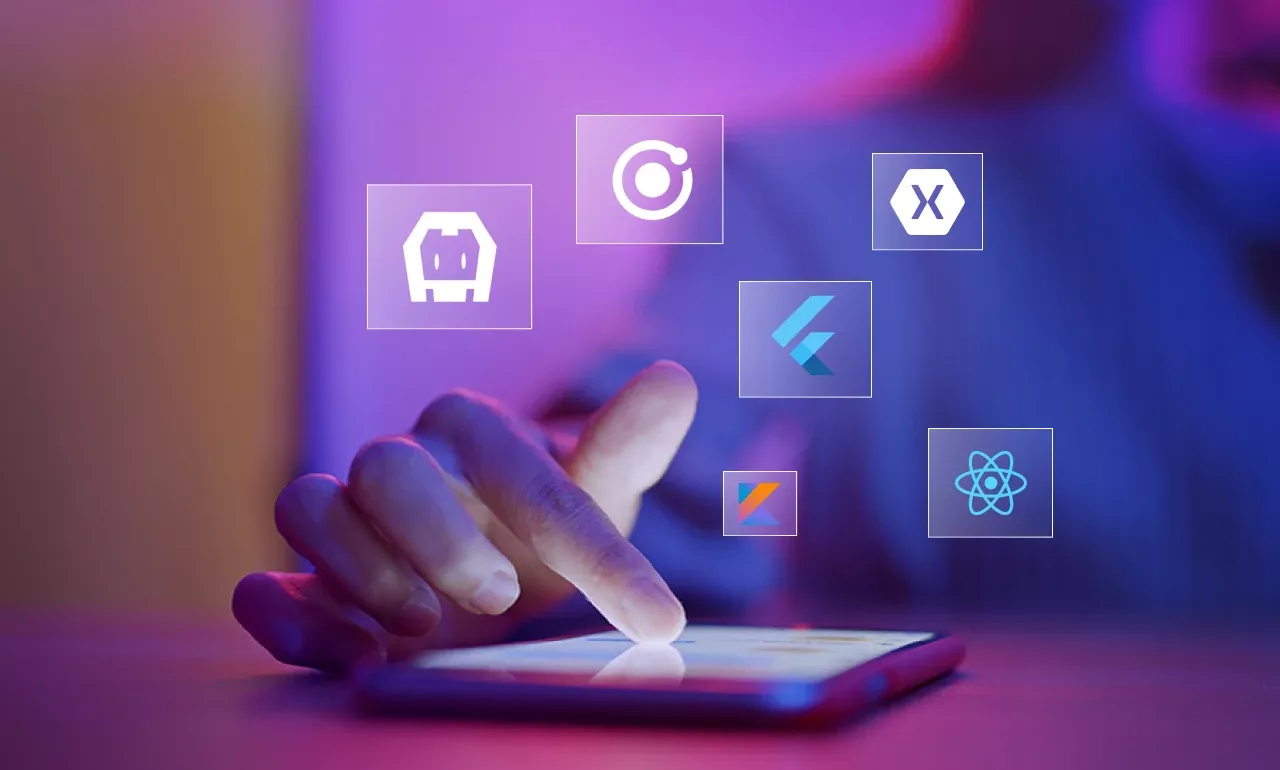The Power of Data Visualization Using Tableau
Migrating to AWS Cloud: Steps and Benefits
Managing data effectively is the backbone of modern business success. Migrating to AWS cloud from traditional servers offers transformative benefits. These include scalability, cost efficiency, and enhanced innovation.
As businesses adapt to evolving challenges, cloud adoption is accelerating. However, a smooth migration requires careful planning and a structured approach.
For businesses feeling overwhelmed, AWS migration services can offer expert guidance and collaboration to architect, build, migrate, and manage your cloud efficiently. By carefully selecting tools, strategies, and cloud types, you'll ensure a successful transition that aligns with your objectives.
What are the Steps of Migration to AWS?
Businesses looking to scale with modern technology can explore this guide that explains on-premise to AWS cloud migration step by step.

Step 1: Define Objectives and Strategize
Embarking on a cloud migration journey without clear goals is like setting sail without a destination.
The first and most crucial step is to define your business objectives and create a comprehensive migration plan.
Start by asking, “What is the purpose of my cloud migration?”
In reply, you’d possibly land at either of the following reasons:
Managing high data volume:
Tracking and evaluating massive amounts of unstructured and redundant data can be a significant challenge for businesses. This is especially true when dealing with high traffic data or multiple processes simultaneously.
Traditional data management systems often lead to siloed data, poor quality, inconsistencies, and duplication.
AWS provides:
- Standard Access Control within the AWS Security Hub, which enables organizations to build a centralized database, while complying with CIS and HIPAA.
- Data lakes also offer a scalable and efficient way to store and manage unstructured data. They use AI and machine learning (ML) to extract valuable insights, enabling better analysis and decision-making.
- Additionally, Real-Time Monitoring Systems (RTMS) powered by AWS can be used to store and analyze real-time data, This helps businesses identify trends, enhance operational efficiency, and automate fault detection.
Simplifying Data Recovery:
AWS’s S3 Versioning feature allows businesses to store and recover multiple versions of an object within the same bucket. It ensures easy restoration of data after accidental deletion or overwrites.
When an object is deleted, a delete marker is added instead of permanent removal, allowing for quick recovery. Similarly, overwriting an object creates a new version while retaining access to previous ones, enhancing data protection and recovery.
Achieving Disaster Management:
AWS Backup is a fully managed service that simplifies and centralizes data protection across AWS services, cloud, and on-premises environments. It automates backup tasks, eliminating the need for custom scripts and manual processes.
With easy configuration of backup policies and schedules, AWS Backup enables you to monitor and manage your data protection in one place. This results in efficient disaster recovery and minimizing downtime.
Lowering infrastructure cost:
If a business is facing high infrastructure costs, migrating to AWS cloud can help reduce them. With AWS's pay-as-you-go model, you only pay for the storage and resources you’re actively using without upfront commitments. This ensures costs align with actual demand.
To optimize further:
- Rehost applications with appropriately sized infrastructure.
- Retire underutilized applications to cut unnecessary costs.
Enhancing Security:
AWS enables advanced encryption through the Key Management Service (KMS), allowing businesses to implement hybrid encryption. This combines the speed of symmetric encryption for bulk data with the security of asymmetric encryption for key exchange.
By using KMS, businesses can:
- Retain control over their encryption keys while benefiting from AWS's robust key management features.
- Obtain seamless encryption for data at rest and in transit, with tools to manage encryption policies and key lifecycles.
- Enforce encryption across services and even use client-side encryption to extend security beyond AWS’s infrastructure.
Step 2: Strategize
Here’s how you can effectively prepare:
- Set Key Performance Indicators (KPIs): Establish measurable benchmarks based on your current state and desired outcomes to track progress and evaluate the success of your migration.
- Engage Stakeholders: Identify key players, including project managers and involved teams, to ensure everyone is aligned.
- Ensure Compliance: Address regulatory requirements, security considerations, and workload-specific mandates upfront to mitigate risks.
- Perform Dependency Mapping: Gain a clear understanding of the interdependencies between business services and applications for a smooth transition.
Leveraging frameworks like the AWS Cloud Adoption Framework ensures a collaborative action plan that transforms cloud aspirations into reality.
Step 3: Portfolio Discovery and Planning for Migration
The second step in an AWS Cloud migration strategy involves assessing your current IT portfolio and identifying interdependencies. It also includes determining the best migration strategy for each workload.
- Create a Comprehensive Inventory: Evaluate your infrastructure by cataloging applications, servers, and databases. Understand their interdependencies and performance metrics to prioritize workloads based on their impact.
- Start Strategically: Begin with low-dependency applications or overprovisioned resources to maximize efficiency and minimize risks.
- Optimize Resources: Address idle "zombie" servers, up to 30% of on-premises servers, by rightsizing for cost and performance gains.
- Leverage Tools: AWS offers powerful tools like Server Migration Service (SMS), Database Migration Service (DMS), and Amazon DirectConnect. These solutions streamline the migration process and can be tailored to your specific use case.
Step 4: Assess Tools, Strategies, and Cloud Types
Migrating to AWS cloud effectively calls for the right tools, methods, and cloud type. Here’s how businesses can do so.
Assess and Select Migration Tools:
Amazon Web Services offers a robust suite of migration tools to simplify the shift from on-premises systems to the AWS cloud. Businesses can choose from and utilize them as per their requirements.
- AWS Migration Evaluator: Analyze your on-premises environment, including server utilization, to create a tailored migration plan that highlights performance gains and cost savings.
- AWS Application Migration Service: Automate application migration to AWS, minimizing downtime and reducing the complexities of manual processes.
- AWS Migration Hub: Manage your migration centrally with a unified dashboard, visualizing each step for precise execution using journey templates.
- AWS Application Discovery Service: Gain detailed insights into your infrastructure, including server dependencies, to plan an efficient, data-driven migration.
- AWS DataSync: Quickly and securely transfer large volumes of data between on-premises storage and AWS, leveraging automation for faster migrations.
Choose a Migration Strategy:
- Lift and Shift: Quickly migrate applications with minimal alterations using migration tools.
- Partial Refactor: Retain core elements while rebuilding or adding supporting services for AWS compatibility.
- Full Refactor: Completely rebuild applications to leverage AWS features like microservices or container-based architecture.
- SaaS or PaaS Transition: Integrate ready-made solutions for applications like email or CRM to simplify management.
Select Your Cloud Type:
Based on your goals, choose from:
- Public Cloud: Ideal for businesses ready to fully embrace the cloud.
- Private Cloud: Best for those needing greater control and security.
- Hybrid Cloud: A blend of on-premises and cloud resources for those who wish to maintain partial data centers.
Step 5: Strategic Design for AWS Migration
A well-thought-out design ensures your AWS migration is efficient and scalable. This phase focuses on aligning your cloud architecture with business objectives, optimizing performance, and laying the groundwork for seamless implementation.
- Analyze Performance Metrics: Evaluate CPU, memory, network, disk, throughput, and storage utilization to identify undersized or oversized virtual machines.
- Define Cloud Requirements: Decide on the appropriate "headroom" and select AWS instance types to match performance needs.
- Collaborate with Stakeholders: Develop a detailed AWS design, including architecture diagrams, service lists (EC2, EBS, VPCs), and associated costs. Early engagement with security and compliance teams helps prevent delays and ensures alignment.
Step 6: Execution and Validation
This phase transitions your design into action, migrating applications and data to AWS while ensuring optimal performance through thorough validation.
- Build the Infrastructure: Use AWS CloudFormation to automate the creation of the approved architecture.
- Migrate and Configure: Deploy applications using AMIs, migrate databases and servers, and fine-tune configurations for AWS.
- Test and Validate: Perform rigorous testing, including performance tests, user acceptance tests (UAT), and security assessments, to ensure smooth operation.
- Monitor Dual Systems: During migration, both old and new systems may run simultaneously. Account for this temporary cost increase in your strategy.
Start with a Proof of Concept to fine-tune processes before full-scale migration. With a focus on precision and testing, this step ensures a seamless transition and a resilient cloud environment.
Step 7: Build a Future-Ready Team
A successful AWS cloud migration requires a well-prepared team equipped with the right mindset, skills, and expertise.
Preparing your team ensures they are well-equipped to handle the complexities of migration, allowing you to maximize the benefits of your new cloud environment faster and more effectively.

Follow these steps to set your team up:
- Foster Dedicated Leadership: Strong leadership sets the tone, inspires confidence, and keeps everyone focused on the end goal.
- Train Your Teams: Help your teams understand the benefits of cloud migration to build motivation and buy-in. Provide training on cloud platforms like AWS and familiarize them with features they'll use daily to ensure a seamless transition.
- Enlist Expert Guidance: Certified AWS experts can not only guide the migration process but also train your teams for ongoing management post-migration.
- Invest in Cloud Education: Consider retraining your existing staff or outsourcing tasks to experienced cloud professionals for a smoother adaptation.
Step 8: Strengthen Data Security and Ensure Compliance
Cloud security should be a primary lookout for enterprises while migrating to AWS cloud. Secure your data in the following steps to stay compliant:
- Evaluate Cloud Security: Assess your provider’s protocols and use tools like encryption and access controls for robust protection.
- Meet Compliance Needs: Identify industry-specific regulations and implement policies, including Cloud Access Security Brokers (CASB), to stay compliant.
- Optimize Data Placement: Use a hybrid approach to keep sensitive data on-premises while migrating less critical workloads to AWS.
- Consult Experts: Leverage expert guidance to tailor security measures and maximize AWS capabilities.
Step 9: Optimize, Assess, and Grow
Completing your cloud migration is just the beginning. To fully reap the benefits of AWS, focus on continuous assessment and optimization.
- Track Performance: Revisit KPIs to measure success and ensure ROI.
- Use AWS Tools: Leverage AWS features for streamlined workflows and quick issue resolution.
- Optimize Continuously: Implement automated backups, scaling, and disaster recovery for cost efficiency.
- Collaborate with Experts: Partner with cloud specialists for ongoing support and strategic insights.
By focusing on long-term optimization and proactive management, you ensure your AWS migration remains a catalyst for innovation, efficiency, and growth.
What Are the Benefits of Migration to the AWS Cloud?
While it might look like just the “IT” trend right now, migrating to AWS cloud is rightfully so and more.
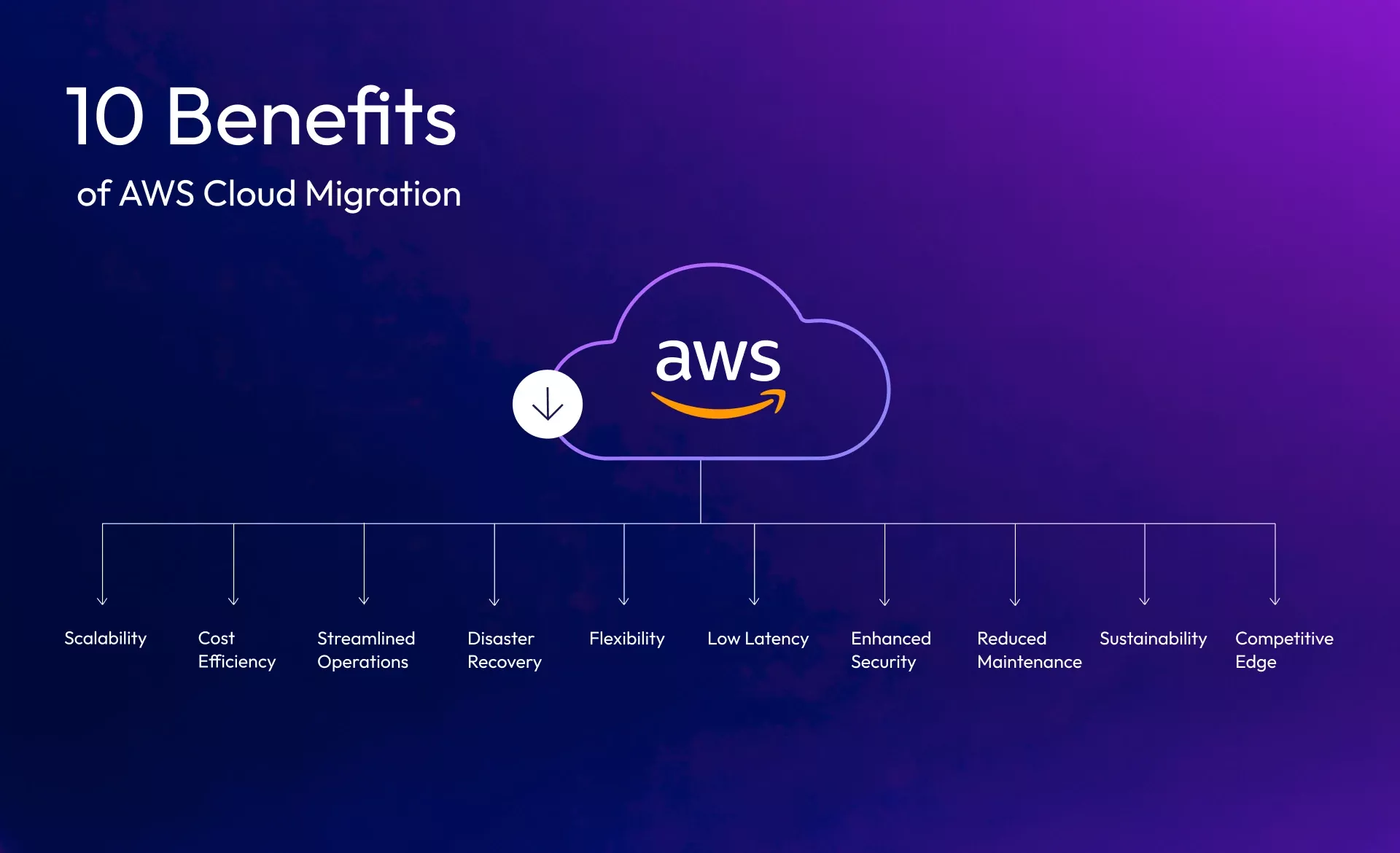
It is a necessity that can propel your business forward in the following ways:
- Scalability: Effortlessly adjust resources to meet changing demands, ensuring your infrastructure grows with your business.
- Cost Efficiency: Eliminate hefty upfront hardware investments and enjoy flexible, pay-as-you-go pricing models.
- Streamlined Operations: Partner with expert cloud migration providers for seamless integration with your existing systems, ensuring minimal disruptions.
- Disaster Recovery: Access reliable backup and quick restoration options, safeguarding critical data and minimizing downtime.
- Flexibility: Scale bandwidth and storage as needed while enabling anytime, anywhere access to data and applications.
- Low Latency: AWS’s global infrastructure of 108 availability zones across 34 regions ensures proximity to your target audience, reducing data travel and latency.
- Enhanced Security: Benefit from robust data protection measures like encryption and privacy protocols to mitigate security risks.
- Reduced Maintenance Burden: Free up internal resources by offloading infrastructure upkeep to cloud providers, allowing your team to focus on innovation.
- Sustainability: Adopt eco-friendly cloud solutions that help reduce your carbon footprint and support green initiatives.
- Competitive Edge: Gain access to enterprise-grade technologies that keep you ahead in today’s fast-paced business environment.
Cloud migration unlocks unparalleled potential for agility, efficiency, and innovation—just ensure you address potential challenges to fully harness its power.
Strategize Your AWS Cloud Migration with Sundew’s Expertise
AWS, the global cloud leader with over 200 advanced services, provides secure, high-availability solutions designed to support long-term business growth.
Undoubtedly, migrating to AWS cloud offers a powerful opportunity for operational transformation.
Especially with Sundew’s tailored expertise, modern enterprises can embrace a strategic approach to this transition. By prioritizing seamless integration and efficiency, businesses can optimize workloads, streamline operations, and achieve excellence in their cloud journey.
Email us or Talk to us at +91-98367-81929 or Simply Contact Us through the website.
Let's Connect