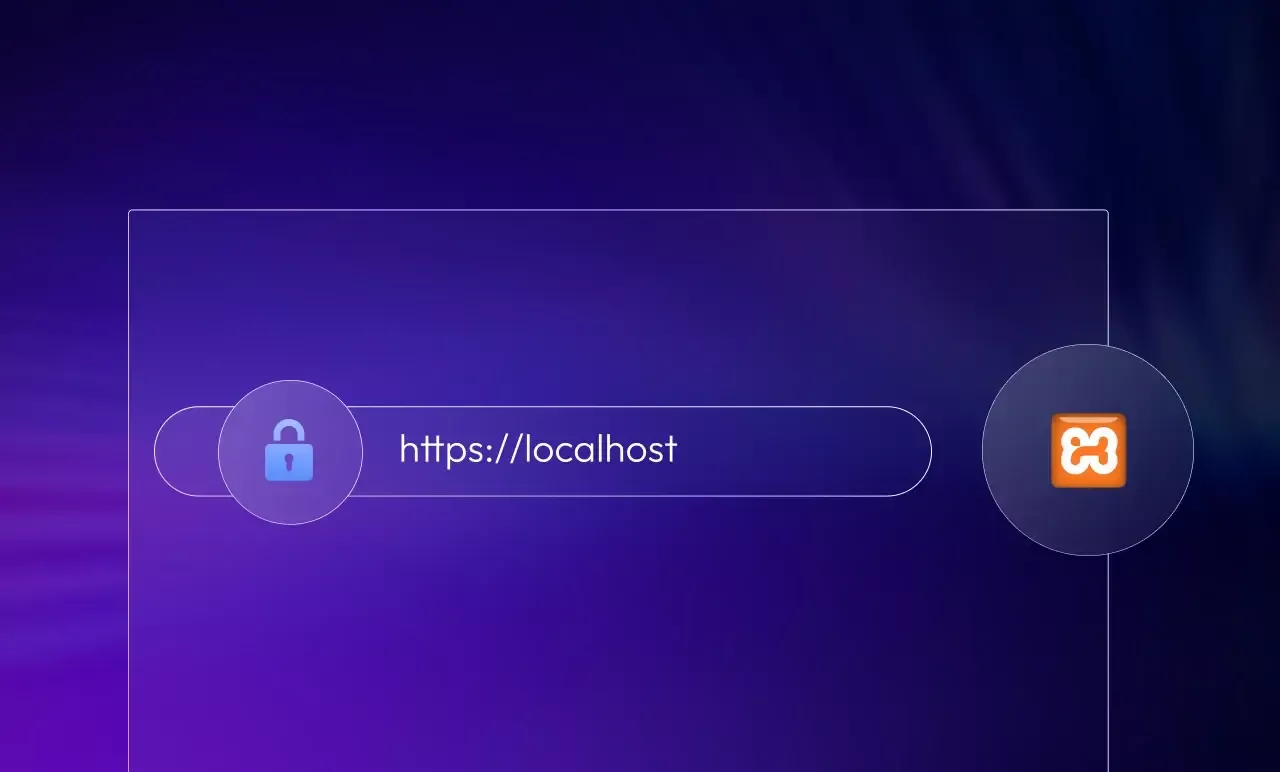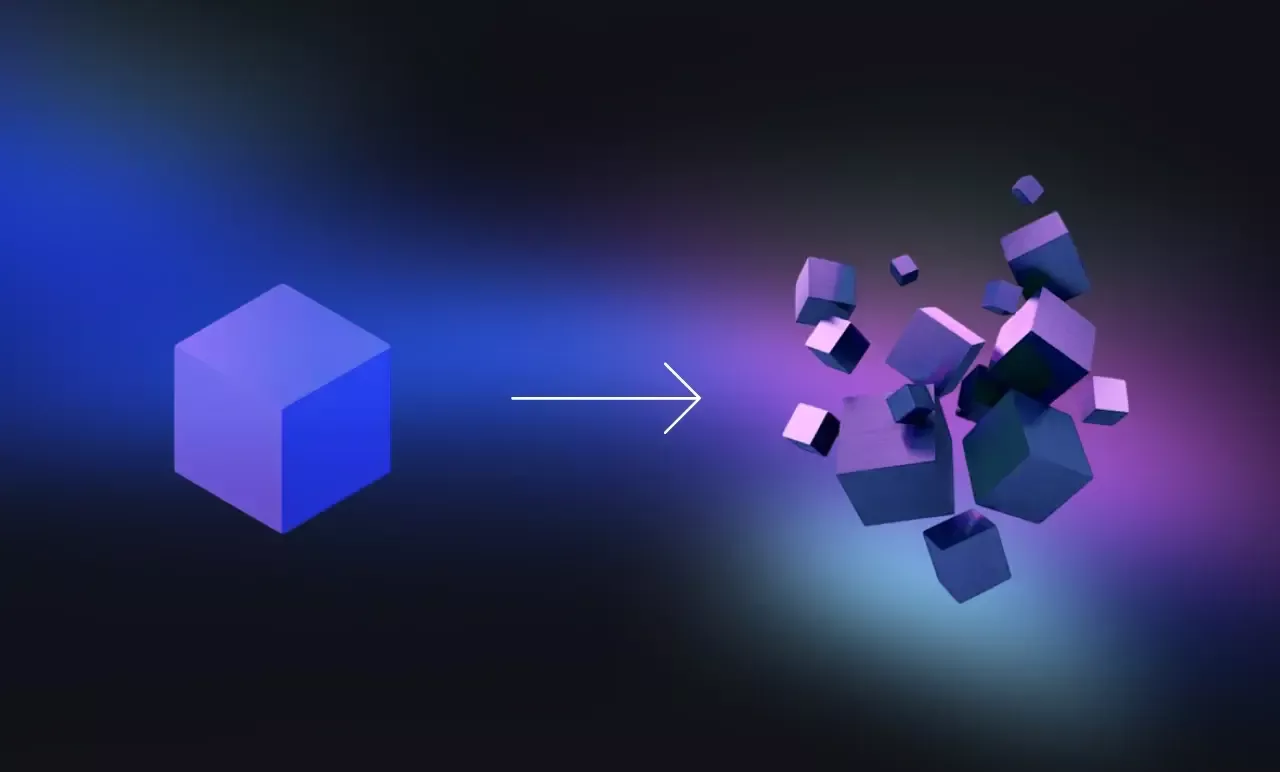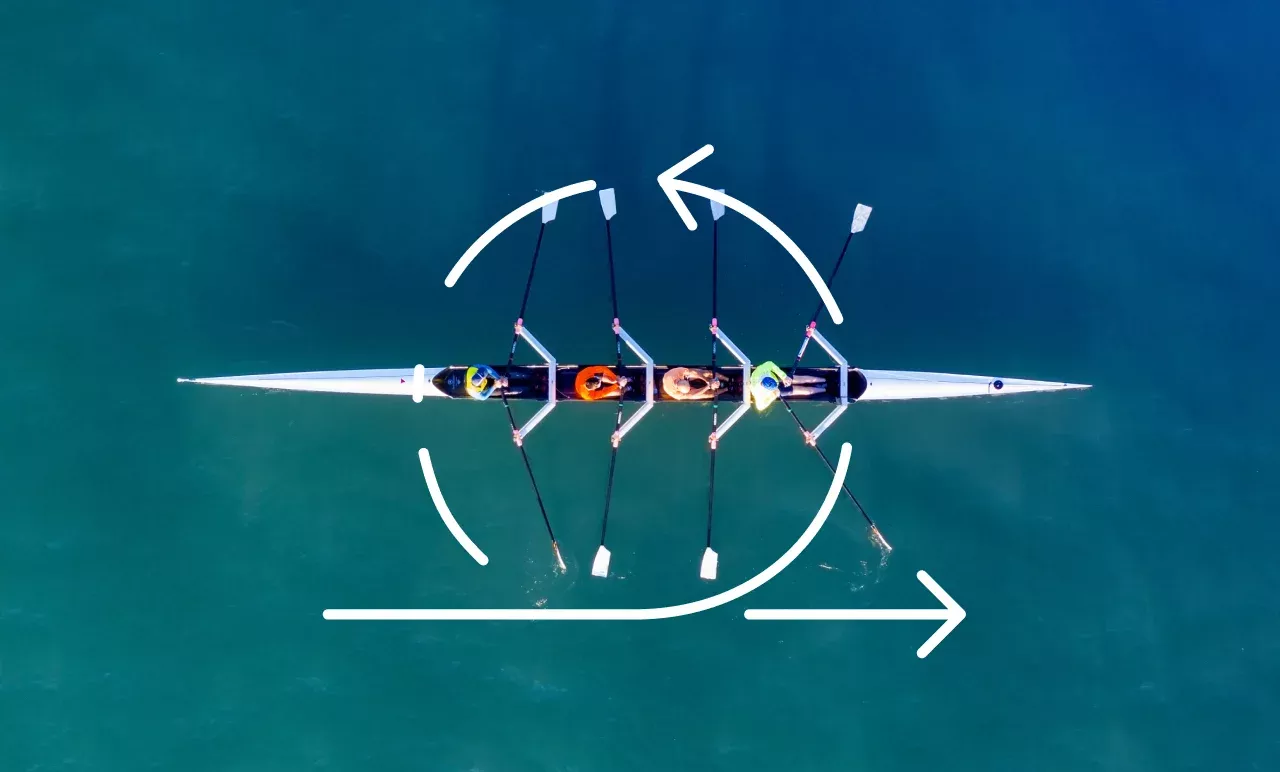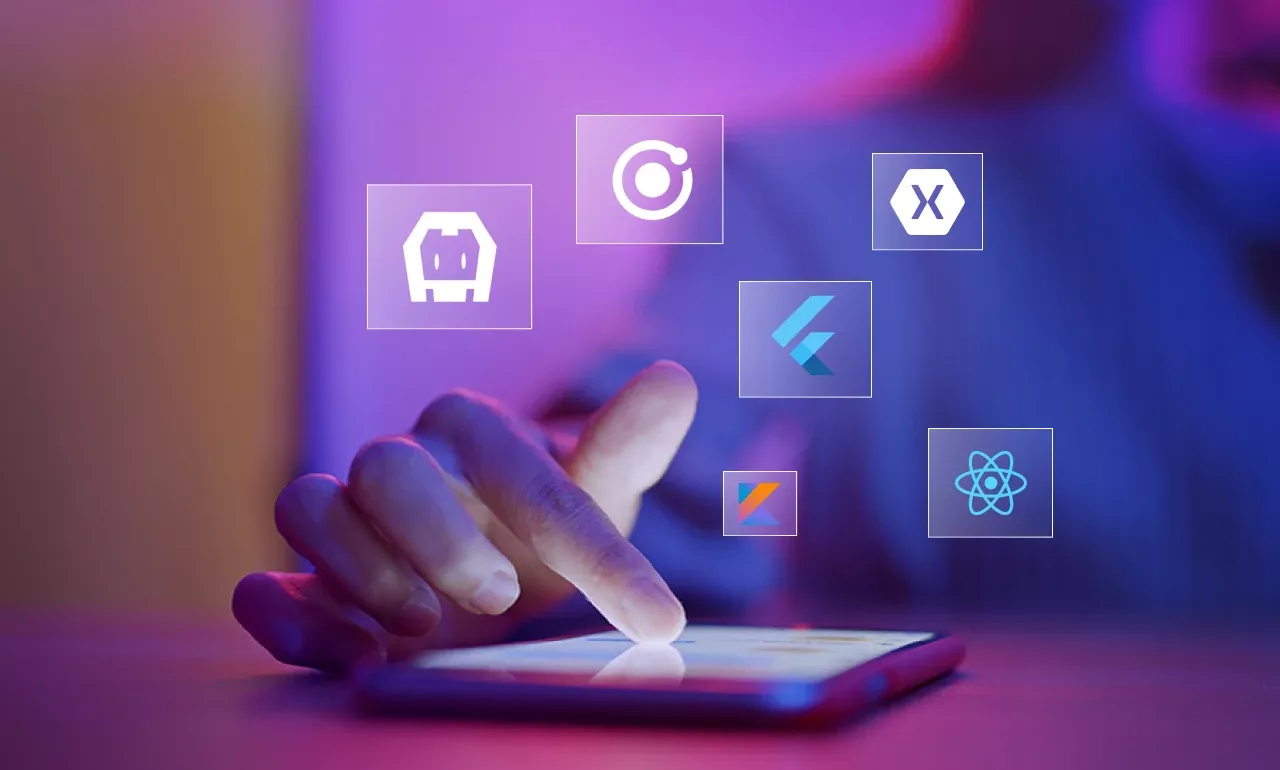The Power of Data Visualization Using Tableau
Installing Chatbot Automation on Different Platforms for your Brand. Why Do You Need it?
Installing Chatbot Automation on Different Platforms for your Brand
You’ve heard the buzz of Chatbots replacing mobile apps and also email marketing. Not only that, with more remote working criteria sprouting out for social distancing norms, chatbots will also replace the customer care agents. Chatbots will bring down your costs and increase your revenue too while you sleep!
There’s a lot of hype floating around right now about chatbots in general, and Messenger bots in -particular. According to a survey, it’s no surprise that 75-80% of businesses want a chatbot in place by 2021. Can bots really do everything they promise? It’s still early days. In the meantime, here are some best practices and real-world examples to give you a firm footing in this engaging communicative trend.
Basically, A chatbot is an automated messaging software that uses AI to convert visitors into leads. Bots are programmed to place smart questions, acquire answers, and execute tasks. From a customer’s perspective, they’re a friendly and accessible time-saver. Rather than opening an app, running a search, or loading a webpage, your customer can just type a message, as they do while chatting with a friend. Chatbots have been around in some form for decades, and they exist on web pages, in apps, and on social media.

Top 5 key benefits the brands realize when using chatbots
1. Save countless working hours
Messenger chatbots automate conversations that require an associate to respond, the organizations save time and the money allocated to this round-the-clock customer support. Instead of spending immense time to meet all the queries, those employees can allocate their time to complete relevant tasks. With a substantial amount of inbound message quantity increases, the organizations save countless hours by automating responses with a chatbot.
2. Generate leads and revenues
Chatbots use messages to gather information to provide effective support. Messenger automation initiates automatic questions like why the users are visiting the page in every engagement. This automated initial interaction assists the users in finding the right information required from the service provider.
3. Guide users and direct them to the best possible solution
At times, the customers get confused about the information they need to find out. Often, they just want to explore your brand to gain additional knowledge over what they already know. Depending on the business type, the automated chatbots ask a series of qualifying questions to find the information they need that will route the visitors to the best possible solutions.
As an example, in global organizations like Airlines, the common questions are regarding the departing location, arrival locations, tickets purchase, airline customers, and more. By personalizing the questions a messenger chatbot asks, the airlines redirect their potential passengers to have a better user experience.
4. Offer 'After Hours' support
The most popular use of Chatbots is to provide round-the-clock support and instant answers in an emergency. Most of the organizations could not offer help-desk support after the close of business hours. With the installation of robust messenger chatbots, consumers will get quicker responses and can access the information they need even in the wee hours.
According to research, a brand usually takes 7-8 hours to respond, while the customers expect a response between 0-4 hours. Hence, chatbots help to decrease the average time significantly to respond and bring you closer to your customer's expectations.
5. Engage users via a fun and interactive way
Customer questions were usually redirected to business via email which made the user experience non-customized and fairly standard. Chatbots offer a fun and interactive way to get engaged with brands.
A famous pizza delivery chain allows its customers to order their favorite pizza by simply sharing the emoji. The chatbots then route the orders and ask additional necessary questions to deliver the order successfully to the customer's doorstep. These seamless and memorable user experiences ensure that your brand creates a good impression upon your users.
Getting started with chatbots
Eager to start creating your own chatbots? Once you get beyond the initial fear of letting a bot assist you, the idea of launching and creating your own is exciting. Think of all the time that can be saved for new activities. Let’s take a walk through the most important things to consider and the steps to implement when getting started.
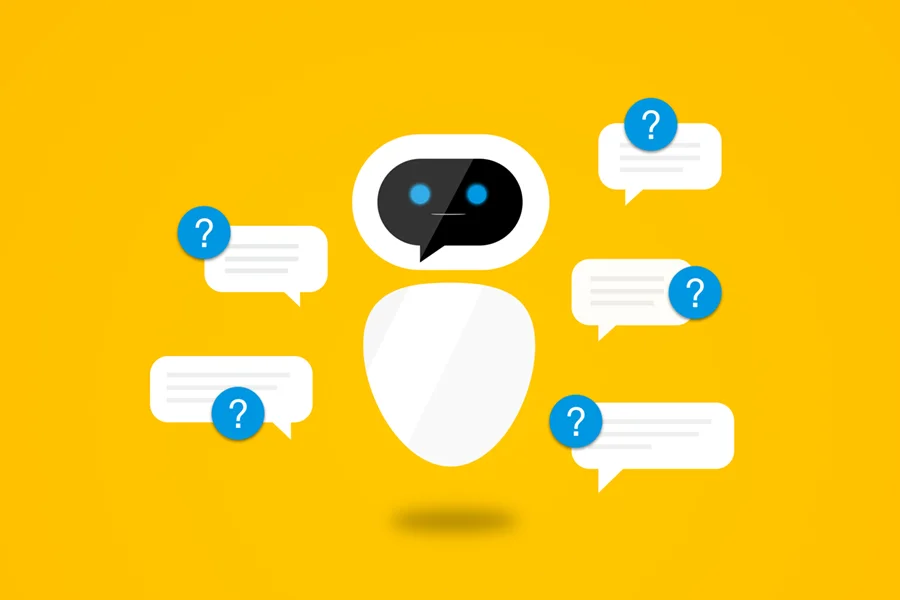
1. Define your goal
With such a wide spectrum of interesting use cases to choose from, it’s tough to nail down a specific goal for chatbots. Spend time doing some discovery at the onset to define your goal and then start to craft your use case. Whether you are looking to resolve customer service issues, promote a new product, or generate quality leads? You need to engage with your visitors.
If your marketing team finds they can’t keep up with the number of messages on certain networks, you should leverage bots on those channels. Chatbots have the potential to increase conversion rates. When you decide to design and install a chatbot for your brand, be mindful of what you’d like to accomplish through it as you begin to build out the experience.
2. Choose platforms to leverage
Your chat conversations will differ based on the pages, channels, and networks. Someone coming to your homepage is likely to be more knowledgeable of your products than someone who gets to one of your blog posts. Your chatbots need to be programmed accordingly. As demographics differ for each individual social network, some visitors who visit your Facebook page are surely not asking the same questions to your Twitter page. Analyze the social media chatbot demographics by the social network to get a better understanding of those differences.
3. Work on your content strategy
Next, figure out what content you would like customers to engage with throughout the chatbot interaction. Try starting with FAQs by tactfully designing some questions that the customers are likely to ask your chatbot. This is how you build out the proper flows to guide the users to the best possible answer. If you are unsure of the frequently asked questions, study the following segments to know your customers more.
Customer service: Your customer help desk representatives usually talk to your customers more than anyone else from your organization. Interact with them to know the trends and the most-asked queries the customers have.
Sales: Your sales team probably chats more with prospects frequently. Check out what questions drive converting the customers to lead.
Marketing: Your marketing team, and mostly your social media marketing team, will have insights on why individuals reach out to you on social channels. These questions are crucial to know before designing and installing bespoke social media chatbots.
Quora: Quora is a site where most of your potential users ask questions about anything, including your brand. If you notice any trends in questions being asked, you may want to consider adding them to your chatbot.
If you choose to be more creative and opt for a more marketing-focused experience, then evaluate what existing content you have that best supports the credo of your organization before creating new content.
4. Craft the voice & personality of the chatbots
Give your bot a personality that aligns with your brand and humanizes the user experience. To let customers know they are talking to a bot, many brands also choose to give their bot a name that gives them the place to be transparent with customers while upholding a friendly tone. You should engage the copywriting teams in the process to set a consistent tone and clear guidelines for your chatbot. Your bot’s personality must carry the fun element with the message to let users enjoy sharing their thoughts and opinions.
5. Write a great opening message
The welcome message is incredibly important to engage users and prompt them to respond to your bot. The opening messages must be compelling, set expectations, and ask questions. Automated does not mean it has to sound robotic. Just make sure to maintain your social brand voice.
Let customers know they are chatting with a bot so they realize the potential conversation limits.
Ensure captivating the customers’ attention by asking some hooking questions that will keep the conversation going.
Make sure your bot compels users to answer the question by mentioning they are getting started on their personalized journey.
6. Build conversation with visual components
For every question, the bot asks, and each response available for the user to choose, it must be continued to build out the conversation by sending more compelling messages by including emojis, images, or animated GIFs to your chatbot conversation. Not only does media bring more personality to your messages, but it also helps reinforce the messages you send and increases conversion rates through chatbot conversation.
Some conversations may stop after one question, and some conversations may span multiple levels by ensuring that all conversations completely satisfy customer needs. When the conversation reaches several layers deep, it may push that user to a live representative.
7. Reorient customers to checkout using Call-To-Action buttons
The chatbot interaction culminates with the call to action once the users have responded to all of your questions and are ready to move forward. Your call to action is a button you can add to your chatbot conversation to drive users to a specific goal. Implement call-to-action buttons to lead consumers to a specific service page or product category on your website or directly to the checkout page.
Your bot can be your most valuable conversion tool by redirecting the visitors to their ultimate destination where they require to land. This is vital because engagement with your brand could lead to high-value conversions at scale, without the time and effort invested by any manual sales assistant. When the users continue to interact with the bot, the marketing team leverages CTAs to push interested users to their business pages to get more information.
8. Evaluate your conversations
Often chatbot journeys may become a little complex for non-tech-savvy users. In order to make sure that all users are finding valuable information, and not getting stuck with their experience, make sure to evaluate every single possible interaction.
Most chatbot platforms have live preview functionality that enables different ways to test all of your flows without pushing your bot live. Make sure to monitor users as they interact with your bots and there are no leaks in journeys or places where individuals consistently get stuck.
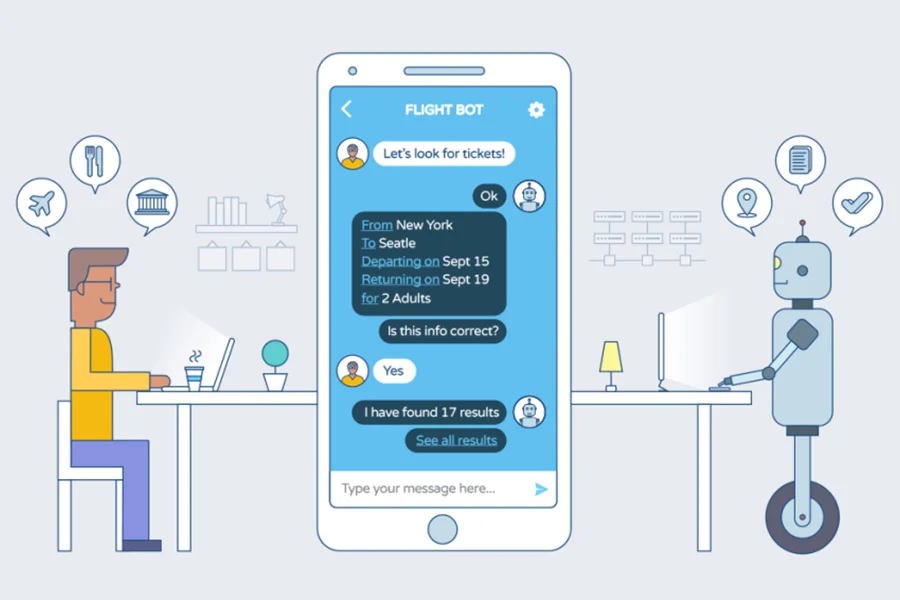
Conclusion
Your Brand’s chatbots must be adaptable to communicate with the visitors, channelize their requirements to the basic need, turn them into leads, and generate revenue for your business. The digital world is in a constant state of flux, which remains adaptable to change and makes continual improvements.
Email us or Talk to us at +91-98367-81929 or Simply Contact Us through the website.
Let's Connect