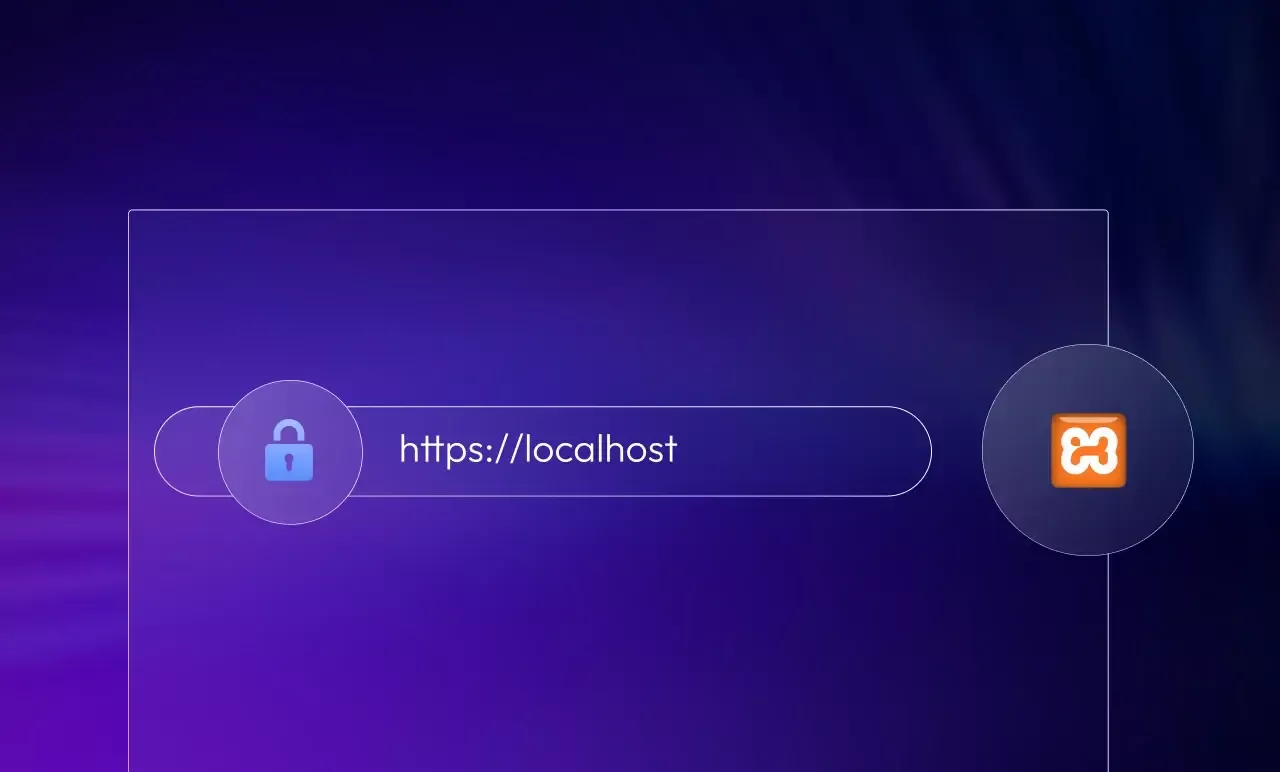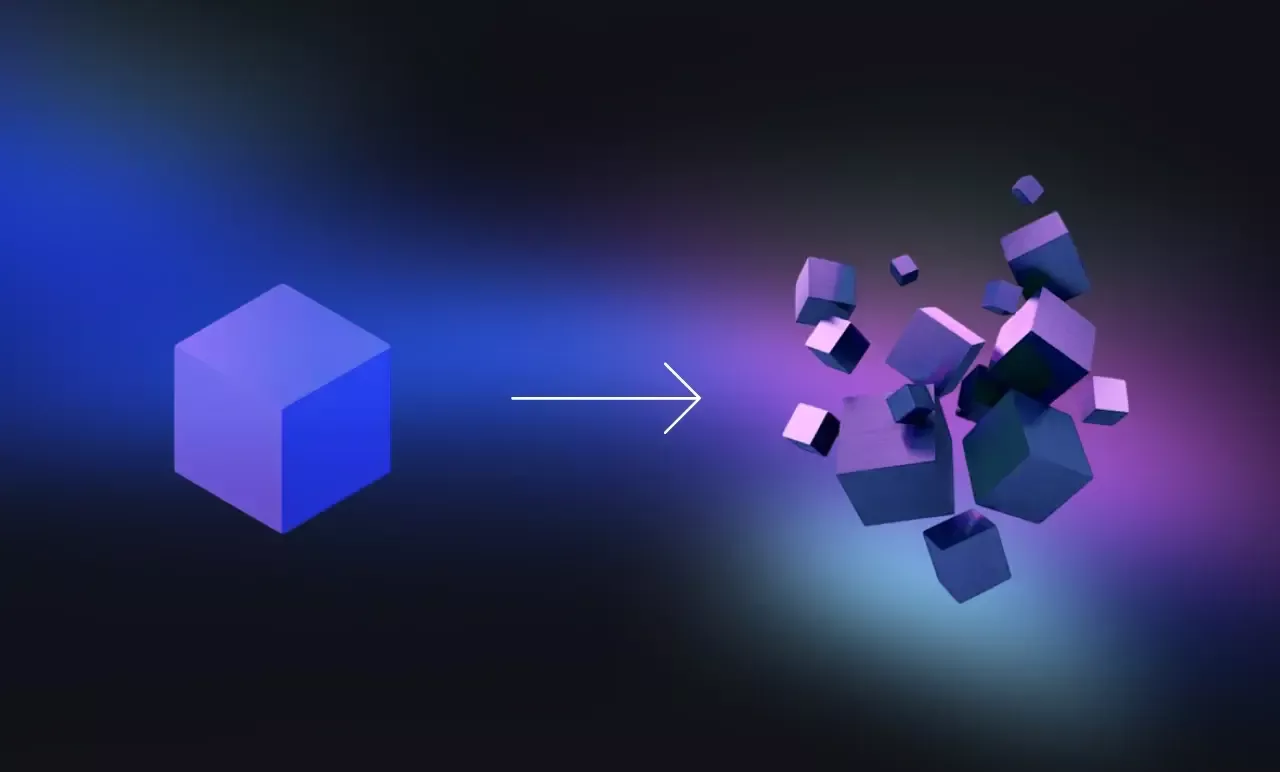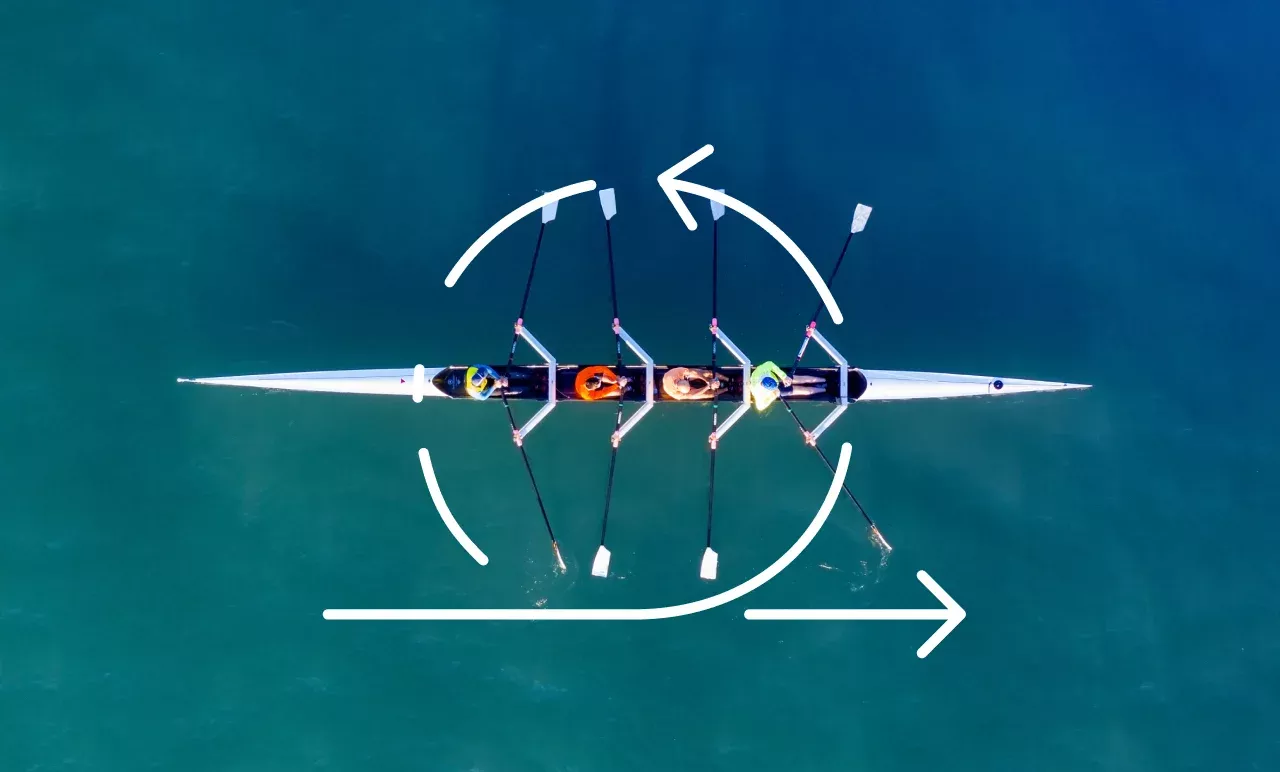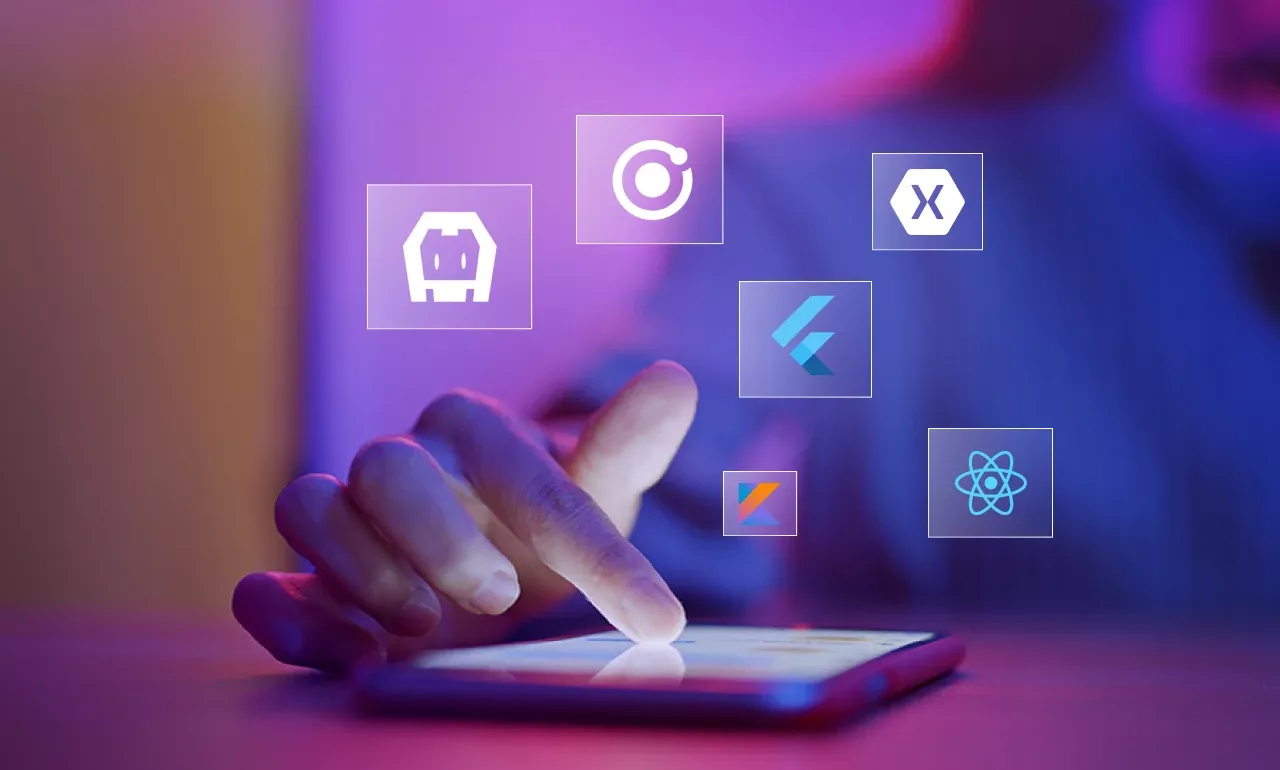The Power of Data Visualization Using Tableau
Future of dashboard. Designing a Business Intelligence Dashboard for Next-generation
The latest wave of business intelligence drives an organization to build a Business Intelligence dashboard or analytical business report. Nowadays, there is no longer a need to engage data scientists or IT specialists to create cutting-edge dashboards which are the catalyst to take effective business strategies. Designing a business intelligence dashboard may sound challenging for designers with scanty technical knowledge, but it is a speedy process.
The best dashboards must be dynamic enough to keep up with the face pace of the modern business world. Creating a static business dashboard may be useful temporarily, but after certain times, variables change with the ever-growing new analytics aspects! Design an analytics platform or an up-to-date business intelligence dashboard that gives transparent information about the business operations and status of work to the employees, partners, and customers whenever they need it.
Creating Business Dashboards Swiftly
Search-driven analytics allows business users to create charts and dashboards within a short period based on both simple and complex queries. Having access to search-driven analytics allows employees to answer important questions and produce custom visualizations without hassle.
Users do not need coding experience. They can type into the search bar and immediately land on an answer along with an automatically generated best-fit chart.
BI Dashboards Throughout the Ecosystem
Some companies have multiple locations around the world and it is common for businesses to employ remote workers. Many organizations work with partners spread out across the globe. It is needless to say, it is a challenge to gather everyone on the same page.
Embedded BI dashboards keep everyone on their toes to explore the latest data insights. Business users can instantly share in-depth analytics dashboards in communal portals. With multiple data insights on one page, millions of users stay in the loop and access the interactive visualizations required to make informed decisions.
Designing a state-of-the-art Business Intelligence dashboard
Success in today’s technology-driven world correlates to the quality of the information relating to the business, the client, the competitor, and the market as approaches to the metrics. However, IT departments no longer hold exclusive access to data. With the analytical details acquired from the information shown on BI dashboards, knowledge is empowering users to create their own, interactive reports, utilize data visualization, and spread knowledge with internal and external stakeholders.
Business intelligence dashboard design consolidates charts and graphs on a single screen, providing the reader with a big picture of the situation it is assessing. BI dashboard tools don’t have a fixed, determined nature. They adapt to the needs of the people by displaying the metrics relevant to their function, industry, or platform.
The Purpose of Designing a professional Business Intelligence dashboard and how businesses will be benefitted?
BI dashboard helps users to make better-informed decisions by letting them gather, consolidate and analyze the data, and visualize it in a meaningful way. BI dashboards organize data cohesively through advanced intelligence tools that help you brainstorm various business strategies.
With highly visual data representation and tools, you can produce charts, graphs, and other powerful visualization instruments that empower you to interpret the data and transform it into actionable insights that will benefit your business in different ways. To outline the unrivalled value of designing such a dashboard, check out the primary benefits of utilizing a BI dashboard.
Trend identification
Dynamic dashboards empower businesses across sectors to analyze positive trends related to business activities while isolating negative trends to improve efficiency and a dashboard will allow you to achieve this. A business analytics dashboard improves efficiency by displaying relevant real-time data, making you informed to make accurate decisions that eventually catalyze your success.
100% Accurate real-time data
The ultimate business goal is to get ahead of the competition. It is essential to have accurate data in planning, analysis, and reporting which is achieved by real-time access to data. It can provide instant insights into how your business performs on an operational level.
Interactive data visualization
As more data sources emerge, there is a requirement to compile a centralized point of access where data can be presented in an organized way with instant insight. As humans process visual data faster than written, graphics are the most preferable option to present the business standard information. Not only ordinary graphs and charts but also represent interactive business practices. It predicts outcomes and provides business users with instant, actionable insights.
Self-Service Features
Implementing a modern self-service design to create a BI dashboard is easily the need of the hour so that the users do not need a versed technical IT skill. The dashboard offers company-wide access to invaluable data-driven insights that people can share swiftly to the contrast of the mobility that traditional data processes simply cannot match.
Freedom & flexibility
The centralized and completely portable nature of a business intelligence dashboard means that it is possible to analyze invaluable business insights from a multitude of devices 24/7. This level of flexibility increases productivity and enhances business intelligence on a consistent basis which is one of the key ingredients of success.
Top 4 Business Intelligence Dashboard Best Practices
1. Be sure of your Reporting Requirements

When you prepare any type of management, financial, and marketing report, the first thing you need to clarify is why do you need to report, and to whom? Knowing who is your target audience will help you narrow down specific aspects of the data relevant to their needs. This data must match their expectations and technical skills. Communicating with different stakeholders gives you a consolidated idea about their reporting requirements.
Once this is done, it will be easier for you to choose from lists of Key Performance Indicators (KPI), the ones that will best fit your audience best. It must be noted that the purpose of a BI dashboard is to evaluate your business reality so that the management and the users can make the right decisions at the right time. KPI is necessary to solve the data analysis questions which provide you with a framework and allow you to focus on specific data sets.
- Analytical: This type of dashboard is engineered to provide detailed data analysis pertaining to data trends. Analytical dashboard solutions place a particular emphasis on measuring data variables regarding time (week, month, year). It considers a multitude of different measurables for the purposes of aligning goals with a performance which are complex and highly focused.
- Operational: Where analytical dashboards monitor the overall health of an organization, operational dashboards focus on Key Performance Indicators. These will vary depending on the industry and audience (sales, marketing, finance, etc.), but they will monitor the real-time operations of an organization or entity. Operational dashboards will specialize in monitoring the functionality for various KPIs that exist within an entity.
- Tactical: A tactical dashboard is incredibly analytical and targets several key areas of a company’s internal processes. These types of dashboards offer a great deal of insight into weekly metrics and are pivotal in improving internal formulating mid-to-long-term strategies across marketing, finance, and human resources departments.
2. Emphasize a well-organized visual order

One of the most influential factors that impacts dashboard data analysis is the subconscious desire to achieve visual order. Let’s catch a quick glimpse of the elements of a well-ordered dashboard, engineered for visual success.
- White Space: White space is a design term referring to space within a presentation that is not allocated to any specific element. It is a space void for all images, colours, text, data, and other visible page elements. You should be keen to take advantage of listless proven benefits including enhanced design and balance, the appearance of sophistication, enhanced readability, and prioritized data elements.
- Use of Contrast: Contrast has its own unique properties and features which create incredible visual aesthetics applied via a change in the data colour scheme. It is likely to be focused on a “point of emphasis” element. Simple colour and design variations will cheer for a seamless information gathering process.
- Consistent Alignment: A good default alignment rule is to have your most informative data positioned in the upper left. Knowing what and where to place is as important as knowing what not to place. Regarding that, a second general rule is to avoid the temptation to place diagonal elements, especially those linear in nature, and add little benefit while reducing alignment significantly.
3. BI dashboard design mantra: More Communication, Less Clutter

Communication is a science, and the Business Intelligence dashboard design should reflect comprehensive, concise, and fact-based communications. There is a tendency among data professionals of overburdening audiences with clutter.
While its forms vary, the inherent nature of clutter will likely always remain the same. It occupies the cognitive space within the mind of the users. However, it fails to have any substantive or beneficial impact.
Clutters fail to have a positive impact on an audience as it falsifies the appearance of the data as it looks more complex than its true nature. Once you select the type of dashboard you desire to implement, you can implement a concise and effective design. While an “easy on the eyes” design scheme may appear tempting, effective communication should always top the list
4. Interactive BI Dashboard Design to display crucial Business Insights

Who wants boring presentations and unintelligible analyst reports? Nowadays, interactive dashboards are the coolest tool to present information. Interactivity is especially crucial to deliver insights in today’s digital world.
How to design an interactive dashboard? Here are the must-included features-
- Click-to-filter to dissect data
- Show or hide charts
- Time interval widgets
- Real-time metrics
- Drill-down features
- Responsiveness for mobile and web
Interactive dashboard capabilities engage users as active participants instead of a captive audience. By giving users control over the data they want to collect, an interactive dashboard encourages the users to explore for themselves. Why do so many BI tools have interactive dashboards as a key feature? Interactivity adds value and boosts engagement.
Conclusion
Being an international award-winning techno-digital design & development company, we create head-turning BI dashboard designs. To ensure sustainable success, your BI dashboards must be adaptable to display analytical business insights that are crucial to ideate your strategies having relevance for the future. The digital world is in a constant state of flux, which remains adaptable to change and makes continual improvements.
Email us or Talk to us at +91-98367-81929 or Simply Contact Us through the website.
Let's Connect